Set Up the iPad with the Right Apps and Shortcuts
Add all of the apps and links below to your homescreen then follow the videos below to put the apps and links in the right folders.
Download Apps to iPad
Add These Links to Your Home Screen
Step 1: Tap the Link
Start by tapping the buttons below in the "Links to Save as Shortcuts" section on this page.

Step 2: Tap the Share Button
Click on the Share button
 at the top or bottom of Safari or Chrome.
at the top or bottom of Safari or Chrome.
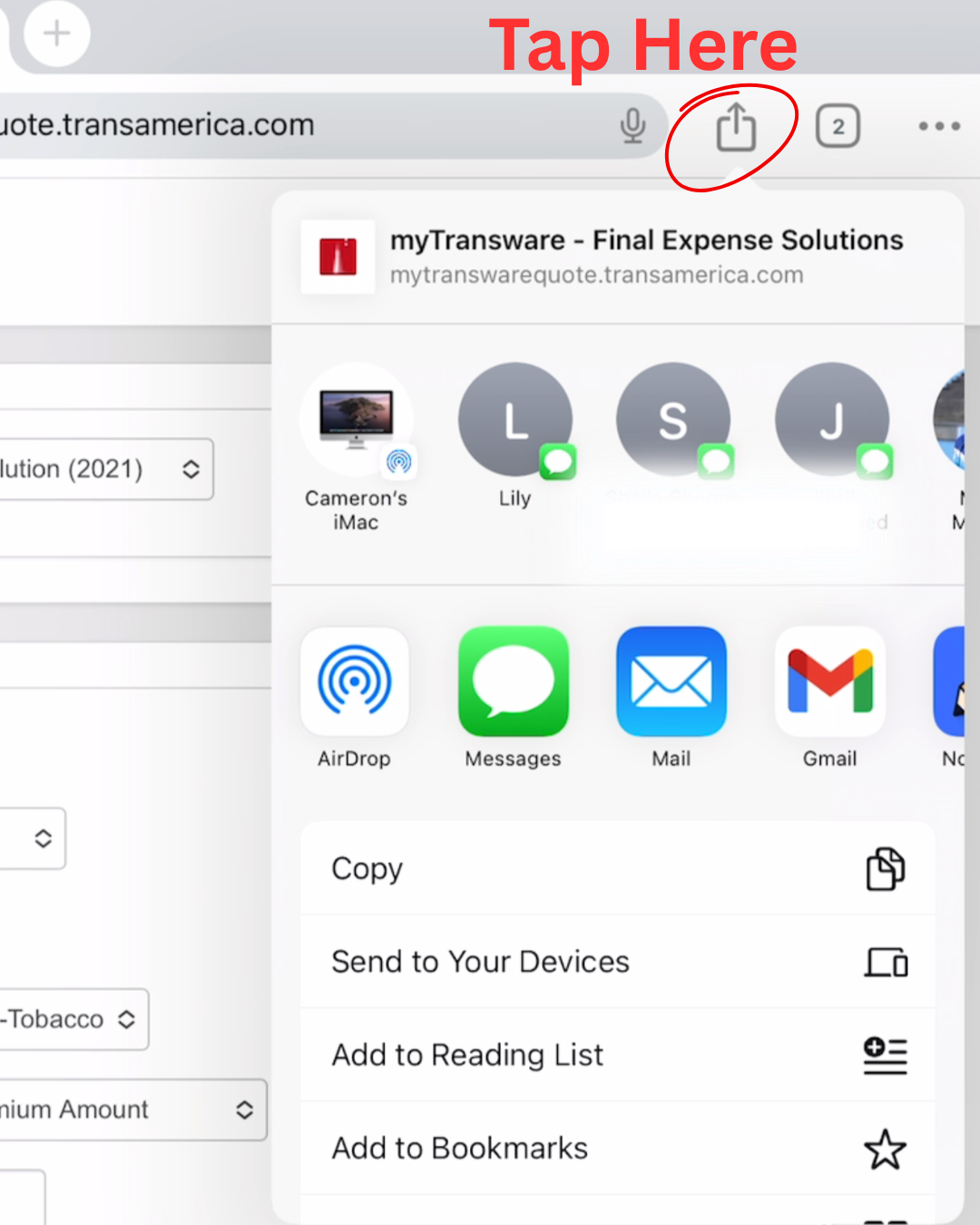
Step 3: Select "Add to Home Screen"
Scroll down the menu and tap Add to Home Screen.
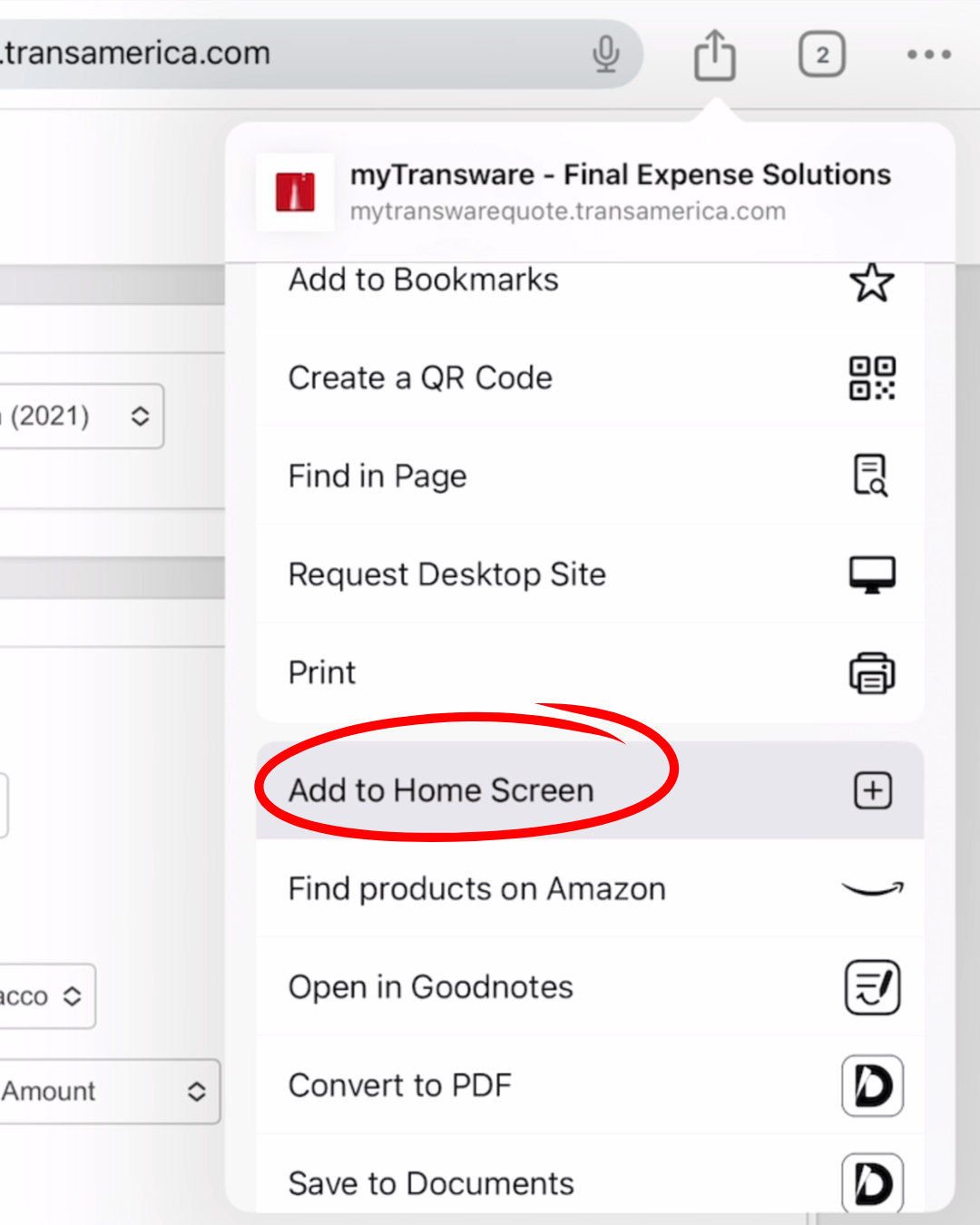
Step 4: Rename and Tap "Add"
Rename the Shortcut to match the corresponding button.
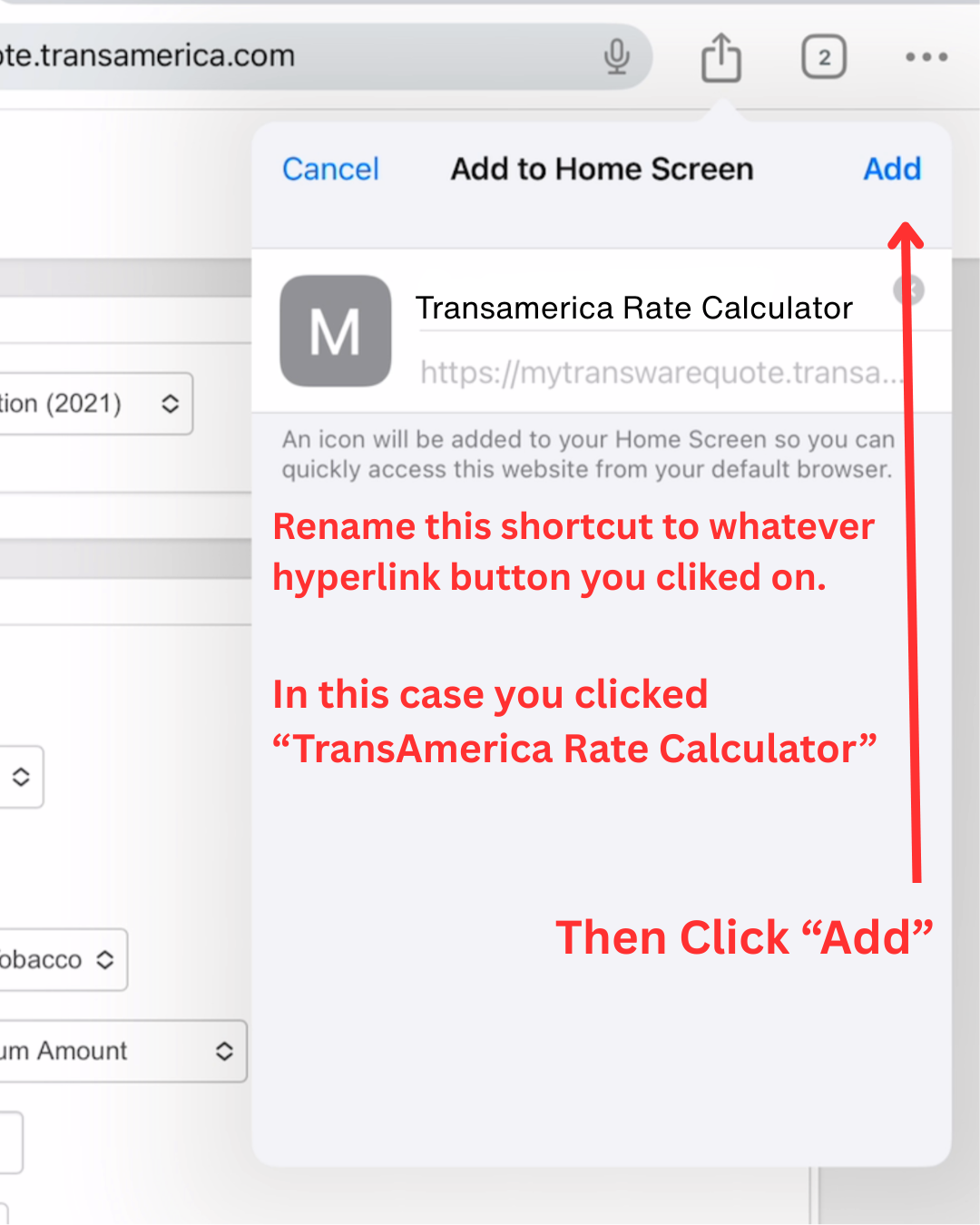
That's it! You'll now have this page saved on your iPad's Home Screen for easy access.
Links to Save as Shortcuts
Links to Rate Calculators
Important Websites
Sites For Living Benefits
Set up your Rates and Quotes Folder
〰️
Set up your Rates and Quotes Folder 〰️
NASB Work Tool Folder Setup
〰️
NASB Work Tool Folder Setup 〰️
Remaining Folder Setup
〰️
Remaining Folder Setup 〰️
Download: Training Guide PDF
Get the full step-by-step onboarding guide for new agents. Save it to your iPad or print it out for quick reference.
📄 Download PDF



















Praesent id libero id metus varius consectetur ac eget diam. Nulla felis nunc, consequat laoreet lacus id.